The Purchase Requisitions Dashboard for ABM displays valuable real time Open Orders information.
It’s particularly useful for the Financial team member managing the purchasing side of the business – it provides an instant picture of purchasing data.
The Dashboard is easily downloaded once you click on Check for new Dashboards, under settings. The Dashboard then trawls through your ABM business data, extracts the business data and displays much needed information into an easy to read “drill down” Dashboard. Cool huh?
The Purchase Requisitions Dashboard for ABM includes:
- A list of suppliers with the number of requisitions in play (and you can filter these by date)
- Open and Overdue Orders (filter by back orders, or needs invoicing or overdue)
- A number of tables with columns with options for further detail. How do you get to this detail? Pretty easy in fact – click on the column heading, and sort instantly, or click on the icon to the top right of the column heading. A new pull down will allow you to filter with a number of options, depending on the column information. For example you can filter by Orders above or below a certain amount by choosing custom, then Greater than or Less than $ X.
Here’s what the Dashboard looks like:
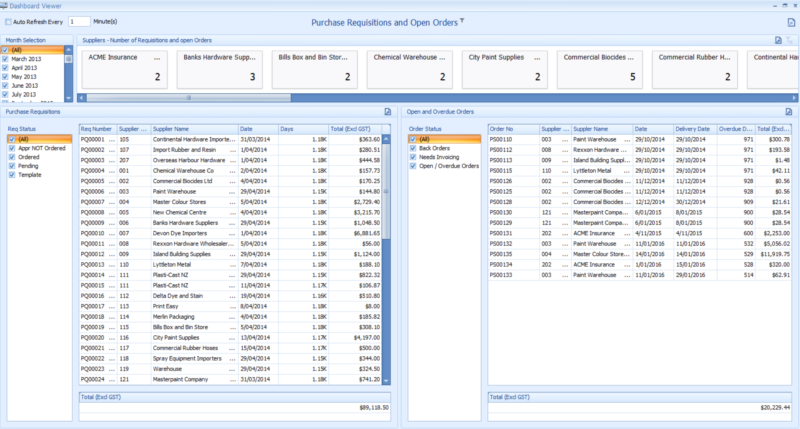
Real time purchasing requisition information on hand.
Bear in mind you can customise this Dashboard further to suit your viewing needs.
Customise the Purchase Requisitions Dashboard for ABM even further:
- You can take away Dashboard items (like graphs, tables, pie charts etc)
- Convert existing Dashboard items (for example, from a pie chart to a bar chart)
- Re-arrange the Dashboard (i.e. move things around)
- Add additional fields from your existing ABM accounting software.
You can even add purchasing information from other SQL sources into the same Dashboard and drill down to your hearts content!
Ask Plus or your Partner for more information about customisation of Dashboards.
Contact us for a free demo or download Snapshot to trial.
